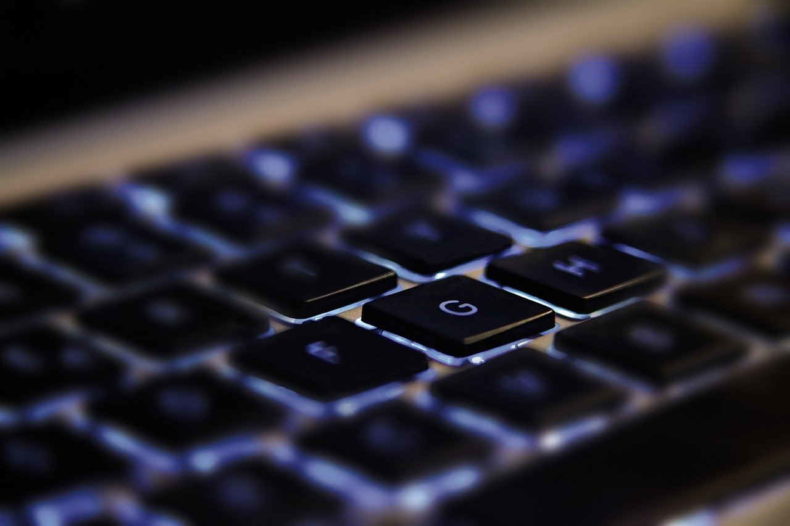If you are an avid gamer, device speed, storage, and performance can be a concern for you. They can make or break your gaming experiences. Mac devices are great for gaming, but you need to make conscious efforts to optimize them. It ensures that your device can handle the pressure of modern gaming that thrives on high speed and performance. All you need to do is implement a few steps often to keep your Mac in good shape to match your expectations. Here are some actionable tricks that assure top-notch experiences every time you play.
Keep track of disk usage
Keeping your device in top shape requires you to address several challenges. These include startup programs, redundant and resource-hogging apps, and other utilities running in the background. Even worse, you may not even know about them. Keeping track of your disk usage helps you identify the items slowing down your system. Check the status of disk usage to find the space occupied. You will know the amount of space you must retrieve to play seamlessly.
Clean the clutter
The next step is to get rid of the clutter and free up the space. The good thing is that you need not do it manually and can use a tool to clean up fast. These tools help you remove the unwanted files and apps, and you end up with a lighter device that scores on gaming performance. Also, ensure that your desktop is clutter-free. Purge the unwanted items and organize the rest into neatly stacked folders.
Clear the caches
If you use Mac for more than just gaming, you will have full caches at some point. As you browse the internet, the browser fills the cache with pieces of the web pages. There are different cache types, where other apps store things such as temporary data from photo and video editors. Clearing the caches lets you remove temporary files, and it can do wonders for Mac speed and performance., YouYand you can get an immense boost in your gaming experiences with this step.
Configure game settings
When it comes to getting the best with Mac gaming, think beyond optimizing your device. Check the in-built settings of your games and configure them for better experiences. Settings differ from game to game, but you can tweak the graphics and screen resolution settings for optimal results. A little research takes you a long way and ensures better experiences down the line.
Run updated software
Keeping your Mac in an optimal condition for gaming and everything else is also about running updated software versions. Older versions may have bugs and flaws that can slow down your gaming speed. Stay ahead of the latest OS releases as well because they offer performance improvements and bug fixes. You can automate updates to let Mac update the gaming and other apps on its own.
With Mac as your gaming device, you seldom have to worry about compromising your experiences. But it is vital to do your bit to optimize your device and keep it in top shape for a top-notch experience every single time.