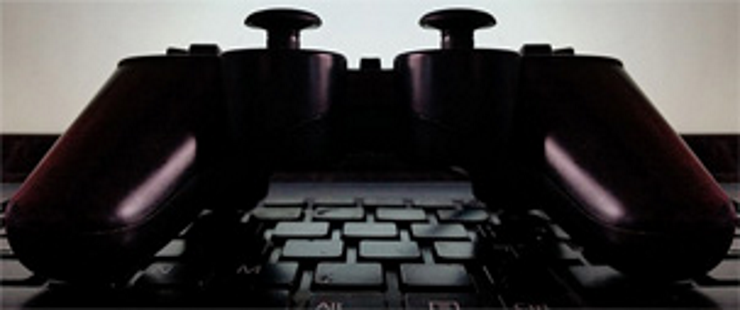Your favorite games give you a great way to unwind and connect with others. Most big, well-known gaming platforms offer outstanding security; what about some of those lesser-known games from little developers and unknown entities? As it turns out, there might be some security risks attached. You don’t want to waste time analyzing zillions of details; at the same time, you don’t want to allow just anyone to have access to your e-wallet, credit card, or other financial info. And, you certainly don’t want to download something that contains ransomware – something that will make your device slower or even hold it ransom.
Be Careful Which Apps You Choose
You might have heard this piece of advice before but it’s well worth repeating: Don’t just download any old app! Even though the Google Play store and Apple App store do their best to keep the bad guys out, there can be hundreds of fraudulent apps on the market at any time. Researchers recently found hundreds of fraudulent antivirus apps packed with Trojans, adware, and malware.
Keep Your Machine Clean
Before you start playing, make sure that your device has a firewall, anti-virus software, and anti-spyware software. Keep your web browser updated, keep your apps updated, and be sure that your operating system is up to date, too. Using apps that protect your device is your best defense against malware, viruses, and other online threats.
Select Strong Passwords
Simple as it sounds, a strong password is vital to protecting your machine’s health. Choose a very short, memorable sentence or set of words. Don’t use the same password for everything, and never use your name, your birthday, your social security number, or other vital information that is easy for others to find online or use against you. Try to create passwords that are at least 12 characters long; even longer ones provide more protection.
Choose Secure User Names
Your user name should tell others about you, but not in a way that reveals sensitive personal details. Make your name fun, and think about ways to keep it game-related. Don’t ever give away your real last name, and don’t give away your location. Your age, birth year, and gender are other things to conceal. You can add an extra layer of security by using an avatar for gaming instead of providing a photo of yourself.
Don’t Accept Tempting Downloads from Strangers
Remember when you were little, and your parents told you not to accept candy from strangers? Downloads aren’t laced with literal poison, but they often carry malware that can damage your machine, slow it down, and steal personal information. The bad guys are super smart – they often package this malware inside cheat programs that claim to provide helpful info for improving your game performance.
These strategies are easy to implement. Use them all, and you’ll be able to keep on gaming without worries.