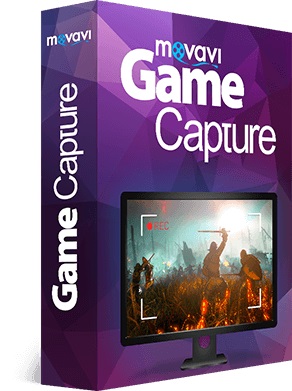Recording in-game footage is relatively easy with the right software, and it’s often just a case of setting it up and hitting record. However you’re likely to find that the quality of your in-game videos may leave a lot to be desired and it may stutter, skip frames, or even lag tremendously.
Generally speaking there are two main factors that affect the quality of the in-game videos that you record: The quality of the in-game graphics, and the recording itself. Ideally you will want to improve both, however the problem you’ll find is that the more you increase your video settings to improve the in-game graphics, the more your recording may suffer.
That being said if you would like to record better quality in-game videos, there are several steps that you can take to make that happen. Keep in mind that not all of these steps are ‘easy’, but they are worth trying:
- Lower the in-game video settings to an appropriate level
One of the main problems with recording in-game videos is that your system may not be able to handle running the game as well as recording at the same time. That is why you should try to lower the in-game video settings to an appropriate level, preferably one where your game is able to maintain a frame rate of about 60 frames per second. If you are lowering your in-game video settings, focus on areas that tend to affect your system’s performance the most – such as lighting, shadows, textures, antialiasing, and so on.
- Record onto a dedicated hard drive
Most games continuously read data off the hard drive they are installed on, so if you’re attempting to record video and write onto that same hard drive it is likely to cause a bottleneck. As such it is recommended that you record onto a dedicated hard drive that is exclusively used for recording and is idle at other times. It is important to note however that the read and write speed of the hard drive has a part to play as well – which is why the dedicated hard drive you use should be internal and not externally connected via USB.
- Use Solid State Drives (SSDs)
Compared to regular hard drives, SSDs have much higher read and write speeds and therefore perform much better. If you were to swap your existing hard drives with SSDs, you’d find that your in-game performance improves and you’re also able to record in-game footage better too. In short you should be able to have higher in-game video settings for better quality, and capture better quality video at the same time – making it doubly worthwhile. Although SSDs are expensive and will need to be installed in your computer, it is a step that is worth taking if you really want to improve the quality of your videos.
- Close any apps and background processes
It should go without saying, but when you want to record in-game footage it is always best to close any other apps and background processes. Considering running the game and recording will tax your available system resources, the last thing you want is for other apps and processes to add to the load. If possible, try to ensure that only the game and game recording software are running.
As you can see most of these tips involve ensuring you have sufficient system resources to record smoothly – and possibly increase the video settings of your game. Of course that also means that another method is to increase the system resources at your disposal, by upgrading your system.
If you choose to go down that route you should focus on your RAM, graphics card, and processor – as well as installing SSDs. That being said if you aren’t particularly interested in upgrading your entire system and would prefer to work with what you have – the tips that are outlined above should give you ample room to improve the quality of the in-game footage that you record.