It’s not immediately obvious how to transfer your save game from Death Stranding to the PS5 Director’s Cut. In fact, if you’re not familiar with cloud saves, it might be a little bit of a faff. But in truth it’s pretty easy, really. You just need to make use of a few options that aren’t surfaced too well in the game. Oh and if you haven’t already uploaded your PS4 save to the cloud, you’ll need to redownload the PS4 version, too.
Step One: Export your PS4 save file
The easiest way to upload your save game is to just boot the game on PS4. In fact, you can do this via PS5 if you’re playing the backwards compatible version.
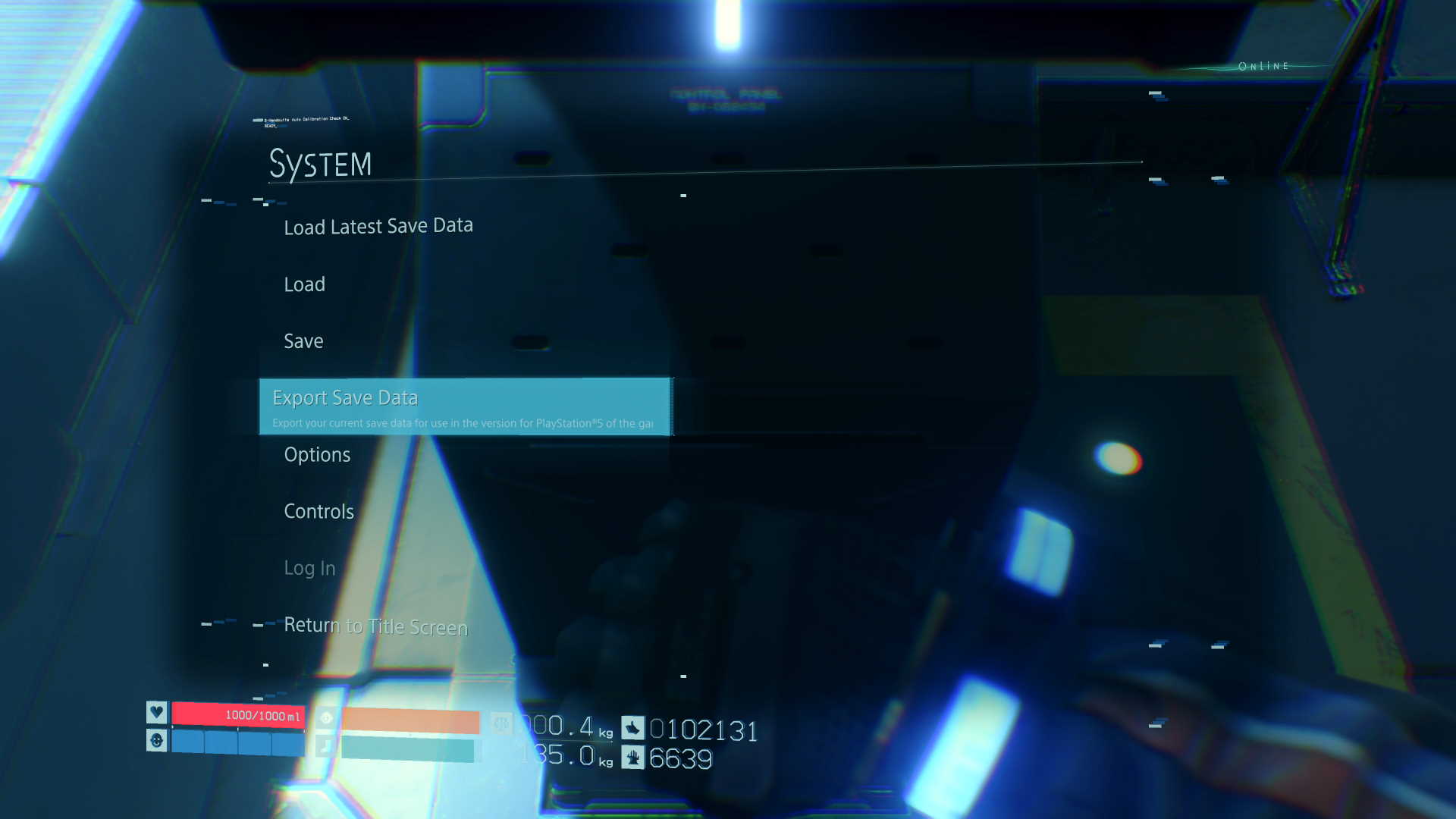
Load into the PS4 game and stand near a terminal. You don’t need to activate one, just be near one. Bring up the main menu by pressing the Start button, then hit LEFT on the D-Pad. This will show you a System menu, where you’ll see “Export Save Data”. There will be a big blurb about what can and can’t transfer. Hit “OK”, and it’ll export to the cloud.
Step Two: Load up the PS5 version
This is the easy part, thankfully. Don’t uninstall the PS4 version just yet… you know, just in case! Load up Death Stranding: Director’s Cut and let it load to the main menu. If you’ve done step one properly you should see “Load Game (PlayStation 4 to PlayStation 5).
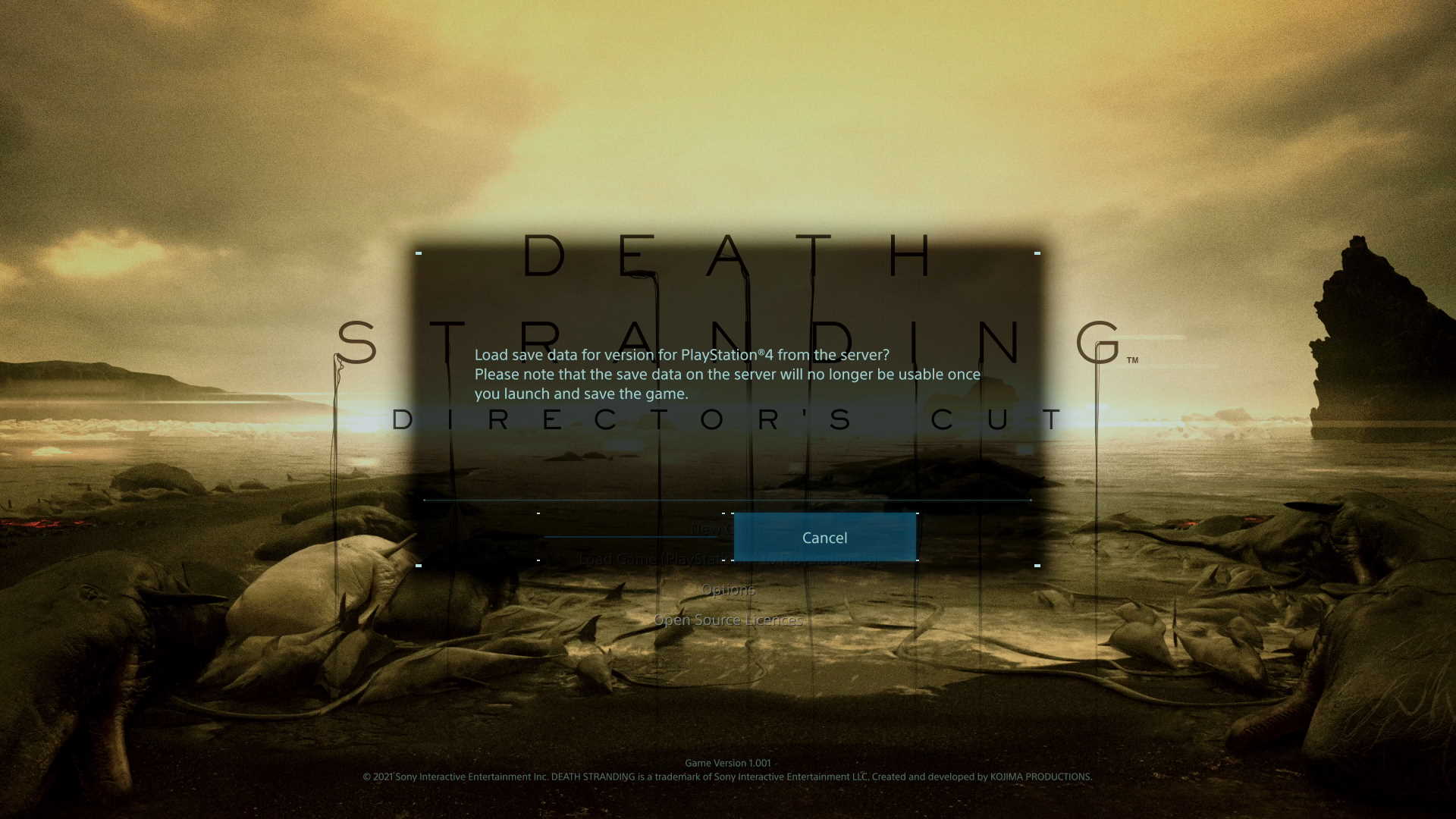
Hit “Cross” on that, and it will connect and import the save. Note that you can’t repeatedly do this as it wipes the data from the server. Essentially once you actually load into the game, a new save file with your old data will be created.
Step Three: Get loads of trophies
You’ll notice pretty quickly, especially if you’ve finished the game, but you get all the trophies you previously unlocked. Yes. All of them. Due to the SSD you’ll be loading into the game in seconds, and get a load of messages about all the new Director’s Cut additions, and your trophies will pop for about 10-15 minutes. Now go and enjoy the new additions to the world of Strand Gaming. You’ve successfully completely your Death Stranding save transfer! If you still aren’t sure, here’s a 4K 60fps video below that shows you how it all works. Don’t forget to like and subscribe!
Death Stranding: Director’s Cut out now for PlayStation 5.






