 There have been rumours about the existence of Valve hardware for months now, and with the recent announcements of supposed Steam Boxes at CES, it’s becoming more and more likely that we’ll see a Valve produced Steam Box in the not too distant future.
There have been rumours about the existence of Valve hardware for months now, and with the recent announcements of supposed Steam Boxes at CES, it’s becoming more and more likely that we’ll see a Valve produced Steam Box in the not too distant future.
It seems the Xi3 Piston we wrote about yesterday may indeed be a Steam Box, one of many that will be released in the coming months. Steam Box is looking to be more of a range of PCs, or a suggested setup, than an actual exclusive device from Valve.
Valve’s CEO Gabe Newell has commented, saying that if/when Valve release their own branded Steam Box, it will be running Linux as it’s primary OS.
So, what is a Steam Box?
According to The Verge‘s fascinating interview with Gabe Newell, there are 3 versions of what Valve classify as a ‘Steam Box’.
- Good: Thin-clients / Cloud gaming. Games streamed to a setbox box, from your home PC running Steam.
- Better: A self-contained PC in a small form-factor, with an emphasis on cool and quiet. Powerful machines without optical drives.
- Best: Full-on gaming PCs, plugged into a television, running Steam in Big Picture mode.
The ‘better’ category is Valve’s vision of the Steam Box, and the most likely category any Valve-produced hardware will fall under. The ‘Good’ option is the affordable version, for those who already own a powerful gaming PC, but want the ability to also play games in the living room. ‘Best’ is pretty much a fully functional gaming PC, in a smaller form factor that won’t look out of place in the living room.
The most exciting thing is, there’s no need to wait until later in the year to own a Steam Box; there are a few options available right now.

Photo Credit: TheVerge.com
Off the shelf Steam Boxes:
There are a number of micro-ATX machines available, but the one small form factor PC we want to highlight today is the X51 from Alienware, which we reviewed back in March of last year. The X51 is designed to look like a gaming console. The sleek black case, when set sideways, fits nicely among your other set-top boxes. Along with the high performance specifications, we hinted that this machine would make the perfect living room gaming computer – a Steam Box, if you will.
Whilst surveying the leaked photos of Steam Boxes from the Gabe interview, we noticed among them was none other than an Alienware X51. It seems Gabe agrees with us on this point.
Steam’s Big Picture Mode is out of beta now and available to anyone with a Steam account.
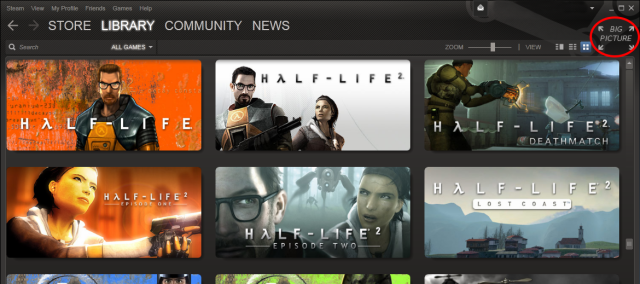
When running Big Picture Mode, you can interact with Steam using a controller. There are several wireless controllers compatible with Windows PC, including the Universal Wireless Controller from OnLive (another product we’ve looked at here on GodisaGeek), and if you already own an Xbox 360, you can use your existing controller with most games by purchasing a small wireless receiver.
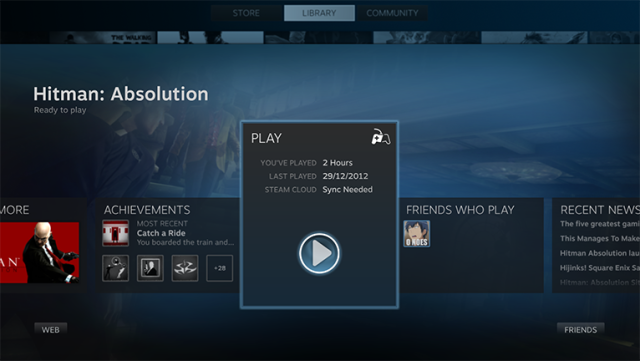
It really is simply a case of plugging your TV into the back of the computer via HDMI, launching Steam in Big Picture Mode, and off you go. Jump into games, browse the web, chat with your friends – your home computer has just replaced your now out-of-date console. And if you’re running it on a WQHD display, as demonstrated in our recent Dell UltraSharp review, you already have access to next-gen graphics.





