Far Cry 6 is a crazy, fun game, that is made infinitely better when playing co-op. That way two of you can be causing absolute mayhem at the same time for double the shenanigans. However it’s not completely clear from the outset how co-op works, or how to even set up a session. Do not worry though, we’ve got your covered here at God is a Geek. Check out our handy guide below to find out everything you need to know about how to play co-op in Far Cry 6
Far Cry 6 | How to unlock Co-op play
You actually can’t play cooperatively in Far Cry 6 right from the start of the game. You’ll need to complete a few of the initial story missions first before this is unlocked. Some of this is related to the story, but some of it is so you are equipped with various gear and understanding of the game’s core mechanics before you venture online.
The missions you will need to complete before Co-op is unlocked are:
- La Noche De La Muerte
- The Lucky One
- Juan of a Kind
- Du or Die
Completing these missions will take you approximately 90 minutes to run through, so make sure you plan ahead of your intended first co-op session.
How to start Co-op play
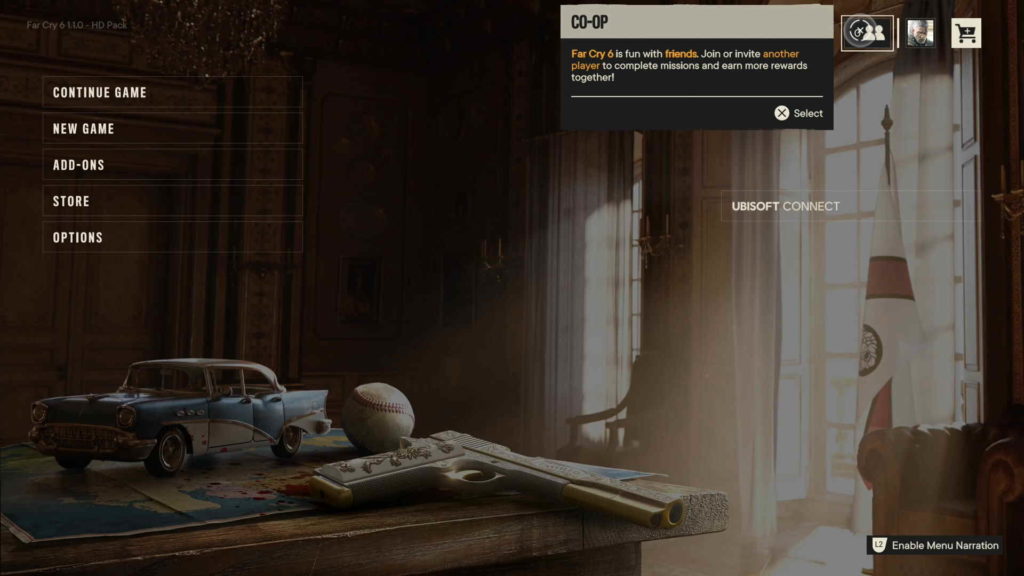
Once you have completed the above missions, you’ll be able to access Co-op play. But it’s not immediately obvious how to do this. What you are looking for is the Co-op icon which looks like a couple of people. To find this open up the main menu and look in the top right corner for the icon. Click it to open up the Co-op options.
Alternatively, if you’re starting the game up (and have made the required mission progress already) you can access the icon on the main title screen in the same top-right corner, as demonstrated in the image above.
Co-op options
When you click on the icon you are taken to the Co-op menu, and here you have three options of how to play Co-op in Far Cry 6:
Play with a Friend: Using your friend list, you can party up with a mate and create some carnage together
Search for a Partner: If your friends are not online you can search for a random person to partner up with instead.
Be a Partner: This final option makes you available to be searched by people using the option above.
No co-op mission carryover
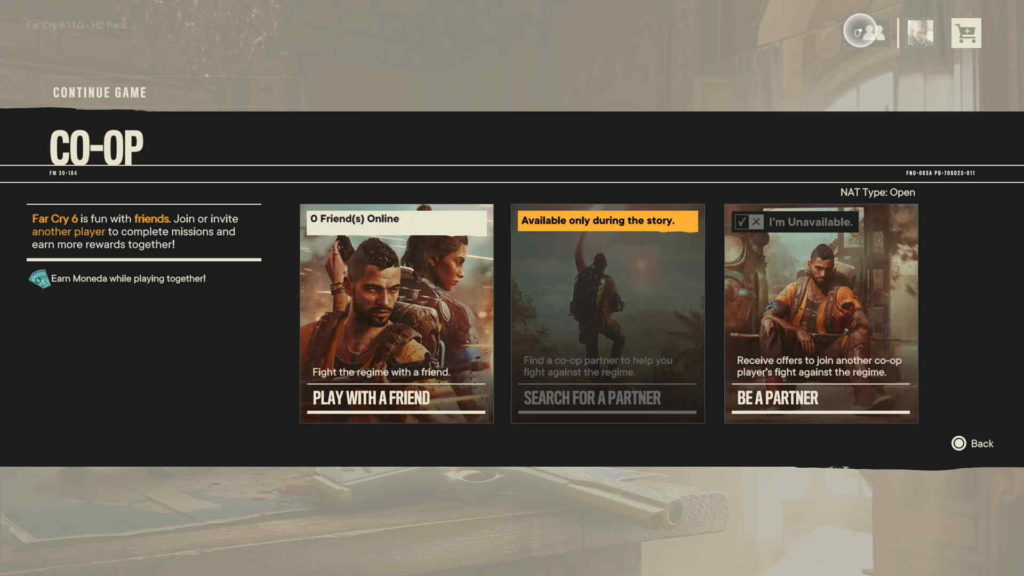
It is worth noting that Co-op progress doesn’t carry over in Far Cry 6. So if you party up with a friend and complete some missions in their world, that progress doesn’t transfer. This means you’ll need to complete those same missions again on your playthrough, either solo or in co-op again.
The one plus point though is that the loot and equipment you earn whilst in co-op even in another player’s world, does stay with you, which is a nice touch.
Far Cry 6 is out now for PS4, PS5, Xbox One, Xbox Series S|X, PC, and Google Stadia.





